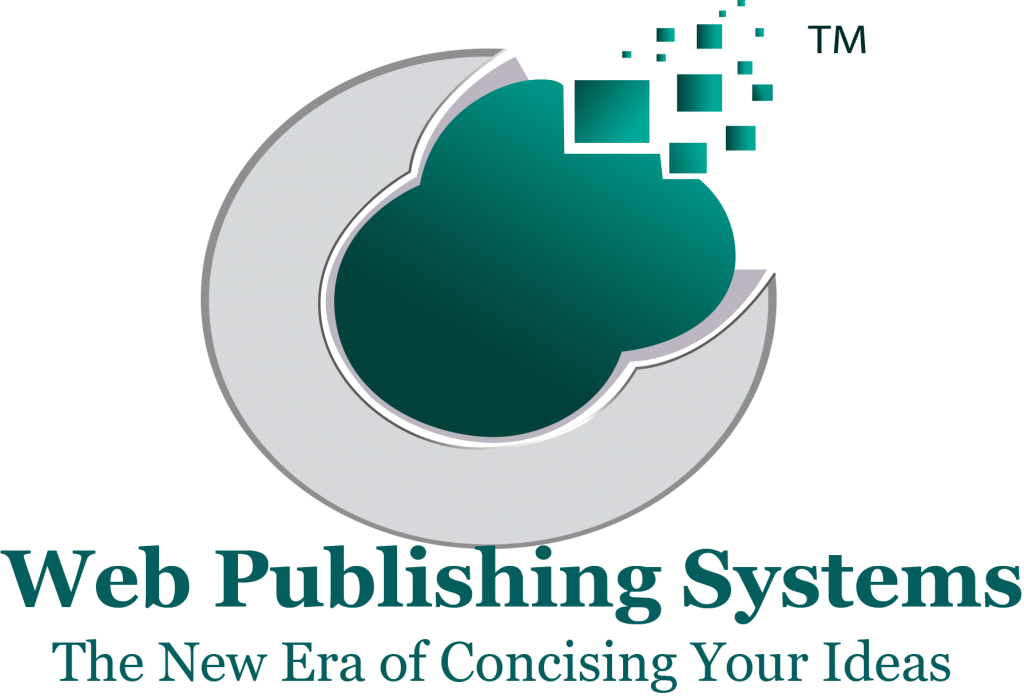“Can somebody tell me how to backup Outlook emails manually?”
I came across this question on Quora while scrolling as I’m an active Quoran. Before answering it, I was keen to know what others have to say. Interestingly, there were many appropriate answers to this question. Hopefully, that person got the right answer to the question. Then I thought to share my answer in this blog rather than jotting it down on Quora.
Method 1
Saving Outlook emails securely can be performed manually. All emails should be exported via the Outlook messaging app to an external drive. Enlisted are the steps for this process.
- Log in to the MS Outlook account and click on the file. Place the cursor on the file and right-click the icon for unveiling the dropdown. It will show an option Open & Export. Choose the file and click Export to File and click Next.
- Connect the drive to the computer/laptop if you want to take a manual backup.
- Click Browse option after inserting the drive. Create a folder for storing backup and then click OK.
- Click Next and it will display an option Finish. Click it for ending the procedure.
Method 2
The old school method of retaining the data is always helpful. If you have a lot of confidential data in the Outlook emails sent to clients and customers, simply store them in a hard drive. All email marketing service providers do the same thing for keeping all records safe and handy.
- Click on the option File. Keep the cursor on it and it will show the option Account Settings. Click on it.
- By clicking on it, you'll see an option stating Data Files. Click it and it will tell the locations of .PST files and .OST files.
- For copying these files to the hard drive, open the run dialogue box and enter %App Data% command and click OK. This will lead the user to the exact location where these files are saved.
- Copy the files on the drive. Do not interrupt the process because it usually takes a long time for transferring files.
Method 3
By using additional software, you can easily create a manual backup of all your outlook emails. This trend is widely followed by innumerable email marketing service providers worldwide. Since they maintain multiple databases, managing the record becomes a tough task. Thus, they use additional software to help with Outlook email backup.
- Dropbox Add-in
The Dropbox Add-in is a cloud server. One can easily store or backup Outlook emails. All data will remain secure even if something happens to the computer.
- Evernote Add-in
Evernote software allows accessing the email on any device. It allows clipping the email and storing it on the cloud server. It can be accessed by creating a login.
- Microsoft OneNote
OneNote is Microsoft’s file storage system. It was developed for managing Outlook messages. When the OneNote account is integrated with the Outlook account, the email files can be backed up securely in folders associated with the files.
- Tech Hit Message Save
If you want an add-in recognized by the government for email retention, Tech Hit Message Save is the add-in you should use. It allows storing and backing up Outlook emails in PDF format.
Signing Off
The three methods you perused have their own set of advantages. Email marketing services are consistently evolving and companies offering this service are utilizing better software. This helps them in managing data of multiple companies at the same time. As I’ve observed, backing up the data manually is a better task as compared to creating an automated backup.
ADD A COMMENT
Your email address will not be published. Required fields are marked
WPS INDIA
4.8
Rating
Rate Us
Out Of
5.0
Experience
10+ years
Projects
5000+
SPECIAL OFFERS
APPS DEVELOPMENT
WE ARE REVIEWED










CORPORATE OFFICE
641, VIP Rd, Ramkrishna Pally, Kaikhali,Kolkata, West Bengal 700052, INDIA

Certified Web Design Company India

- Copyrights WPS INDIA.2021 All rights reserved.
- Terms and condition
- Privacy Policy